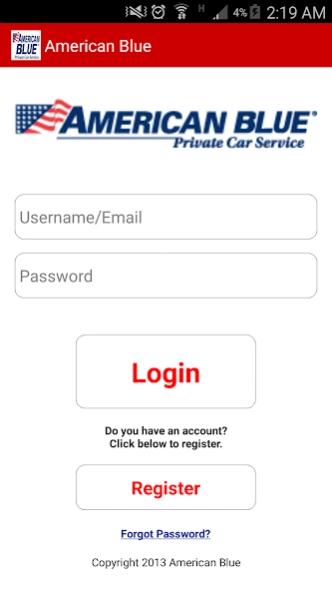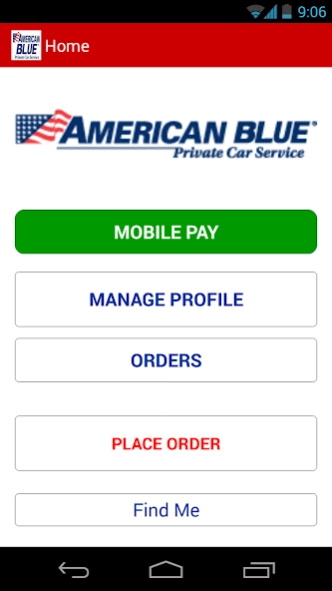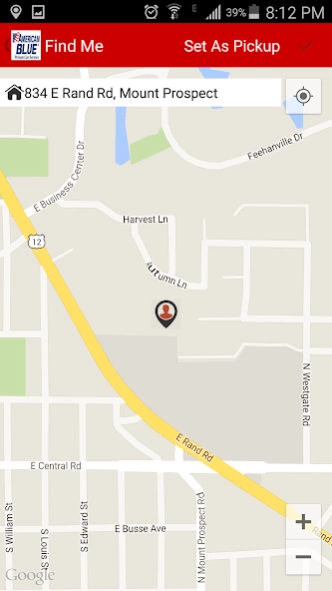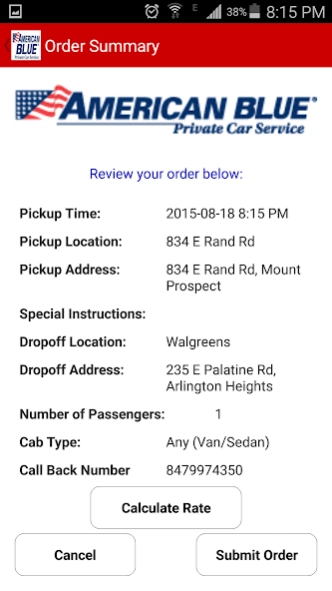American Blue 1.7
Free Version
Publisher Description
American Blue - American Blue Private Car Service (suburbs of Chicago) offering sedans and SUVs.
American Blue Private Car Service (suburbs of Chicago) offers sedans and SUVs for airport and other transportation needs at low, competitive prices. No charge for extra passengers. Shared rides are available with separate pick up locations.
This free app allows you to order, track your car, pay for your ride and rate your experience, all through the app. Your commonly used locations are stored in your profile for fast, easy ordering. Orders need to be placed two hours in advance.
Track your car on the tracking map that is updated every three seconds.
Store your credit card on file for quick payment during your ride. Add a tip (if applicable) and your email address for receipt, and away you go.
If you are paying for someone else’s ride on your credit card, you can add that passenger’s email and cell phone to the order and that passenger will receive a secure PIN number to give to the driver for payment of that ride.
View past and upcoming orders quickly. You can also, check, change or cancel your order all on the app.
At the end of the ride you will be given the option to rate your ride/driver so we can give you the best service possible.
About American Blue
American Blue is a free app for Android published in the Geography list of apps, part of Education.
The company that develops American Blue is Automated National Dispatch. The latest version released by its developer is 1.7.
To install American Blue on your Android device, just click the green Continue To App button above to start the installation process. The app is listed on our website since 2020-10-27 and was downloaded 14 times. We have already checked if the download link is safe, however for your own protection we recommend that you scan the downloaded app with your antivirus. Your antivirus may detect the American Blue as malware as malware if the download link to com.btaxi.orders.ui is broken.
How to install American Blue on your Android device:
- Click on the Continue To App button on our website. This will redirect you to Google Play.
- Once the American Blue is shown in the Google Play listing of your Android device, you can start its download and installation. Tap on the Install button located below the search bar and to the right of the app icon.
- A pop-up window with the permissions required by American Blue will be shown. Click on Accept to continue the process.
- American Blue will be downloaded onto your device, displaying a progress. Once the download completes, the installation will start and you'll get a notification after the installation is finished.